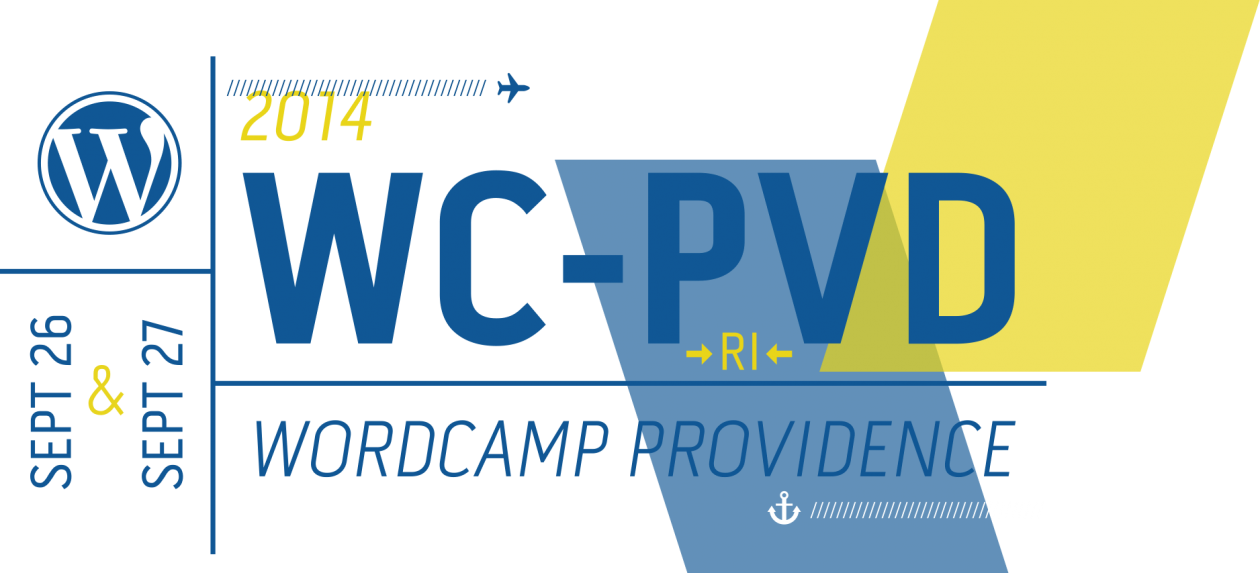Friday, September 26th
| Time | Room 1 | Room 2 | Room 3 |
|---|---|---|---|
| 10:00 am | Registration | ||
| 10:30 am | Opening Remarks | ||
| 11:00 am | |||
| 12:00 pm | Lunch | ||
| 1:30 pm | |||
| 4:00 pm | End Day | ||
Saturday, September 27th
| Time | Room 1 | Room 2 | Room 3 |
|---|---|---|---|
| 8:00 am | Registration | ||
| 8:45 am | Opening Remarks | ||
| 9:15 am | |||
| 10:00 am | |||
| 10:45 am | |||
| 11:30 am | |||
| 12:30 pm | Lunch | ||
| 1:30 pm | |||
| 2:15 pm | |||
| 3:00 pm | Break | ||
| 3:30 pm | |||
| 4:15 pm | |||
| 5:00 pm | |||
| 6:00 pm | |||
HAPPINESS BAR
Got a burning WordPress question you want answered? Having trouble with your site and want some expert help? Then the Happiness Bar is the place for you!
WordPress experts will be available to help you with your questions all day on Saturday.
Sessions
After Party at Trinity Brewhouse
Trinity Brewhouse Oktoberfest, private event for WordCamps form 6 – 8pm. Open to the public after 8pm.
Building A Career in WordPress
Building A Career in WordPress
This talk is my personal story of how I rebuilt my life with a freelance WordPress career. In June 2011 after battling a crippling drug addiction most of my adult life, I was out of options. I stumbled into WordPress by accident and realized that it represented an opportunity to rebuild a name for myself and a business. I found in WordPress something that combined what I was good at with something that I enjoyed and got paid to do. For the first time in my life, I felt like I was delivering something of value to others, and I loved teaching people how to use a platform that gave them a voice.
This talk is the story of how battled my inner demons, fell in love with WordPress, built my business, and became involved in the WordPress community, both online and in person. This is the same talk I delivered at WordCamp Connecticut:
I cover how to quickly build technical skills, how to find mentors, how to become involved in the WordPress community, and how to keep moving forward without looking back. I talk about my inspiration for my WordPress educational business and organizing the first WordCamp in Connecticut. My hope is to inspire freelancers and anyone looking at WordPress as a career choice and a life choice, a platform that has introduced me to so many amazing people and allowed me to create a life only a few years ago I could have hardly dreamed.
Other References:
http://www.blogtalkradio.com/magnificent/2014/05/21/turning-our-life-around-interview-with-clinton-warren
http://casjam.com/building-online-business-offline-w-clint-warren-illuminatewp-com/
Connecting the Dots
WordPress can do a lot out of the box, but what if you need to integrate with a service that doesn’t have a WordPress plugin? What if you want to automate a task without touching code? How do you take advantage of the service-driven web so your WordPress project can break out of its shell and make new friends on the Internet playground? This talk has all the answers. You’ll learn how to connect to a remote API (with minimal code), what webhooks are (and why they’re awesome), and how to harness the power of “connector†services like Zapier and IFTTT to automate common tasks (without getting a headache). Want to get more power out of your WordPress site? This is the talk for you!
Content Aware WordPress Theming
WordPress themes aren’t always one size fits all, but we, as developers can help get them a little bit closer. Ever get a 911 email from a client saying they added an extra piece of content to the homepage, and now the whole layout is broken? One of the best things about WordPress is that it allows non-technical people to control the content of their website, so why are we not considering this when building themes? In this talk we will look at some of the common ways WordPress themes get broken from dynamic content, and how to prevent them from happening.
Flexibility of WooCommerce
I frequently work with special use cases of WooCommerce that shows the flexibility of the system and how to achieve very complex order setups with just a little bit of planning. For example, here are two tutorials I’ve put together (along with many others if required): https://support.woothemes.com/hc/en-us/articles/203103917-Creating-complex-order-builders-with-bulk-quantities-in-WooCommerce
https://support.woothemes.com/hc/en-us/articles/202752013-How-to-Sell-Your-Photography-with-WooCommerce (this one has video and a web demo)
Getting started with Plugin Architecture
After working on BruteProtect, a plugin that was acquired by Automattic, I’d like share the knowledge I wish I knew 2 years ago when I first started with WordPress. I’ll discuss plugin file structure, short codes, security, and private deployment to multiple client installs. We’ll discuss MVC structure, in which your logic is separate from your UI.
Git, WordPress, Azure
Going Places With WordPress
WordPress allows anyone–bloggers, freelancers, businesses, and organizations–to put their message on the web, make a living, sell products, or help make a difference in the world.
Hundreds (if not thousands) of developers, designers, and users of every skill level contribute to the WordPress project every day. From supporting new users and translating WordCamp videos to fixing bugs and adding new features to WordPress Core.
In this session, we’ll talk about how and why anyone can give back to the WordPress project, no matter what their skill level is.
Hooking Into WordPress
This presentation will give an in-depth look into how to extend or modify core functionality without touching core files. Attendees will learn how to use actions and filters as well as create their own custom hooks. We will also take a look at some core hooks, and the best practices when it comes to using them.
There will be real-life examples as well as some more abstract, “plain-english” examples to really nail home how actions and filters should be used.
How about more eardrums for your site? Podcasting.
Want more “eyeballs” on your website? How about more eardrums?
Would you like more people visiting your website?
Right now you have visitors looking at the screen on their desktops, laptops, and mobile devices.
How about gaining visitors who are driving their cars?
Relax! There’s a safe way to get those web visitors – via podcasts.
Podcasting has been around for a while, but now it’s poised to burst through in a big way. Major car manufacturers such as GM and BMW are selling cars with radios that tune in to podcasts as easily as tune in to radio stations.
This overview session will get you started putting your business or educational message on your WordPress site and over the airwaves.
- What is a podcast?
- Possible topics
- Equipment needed
- Software options
- Easy ways to edit sound
- How to put your podcast on WordPress
Lydia Rogers
JSON REST API
A new JSON REST API is slated for possible WordPress 4.1 core integration. I am a contributor to this project and the lead contributor for the client-side Backbone driven app. I want to show everyone why this new API is awesome, some cool things you can do with it, and how you can start using it now.
KEYNOTE: WordPress as an API: The power of semantic data
As we move toward the “Semantic Web” or “Web 3.0″, the power of well defined, accessible information is getting greater and greater by the day.
In this talk, we’ll look at the way that data and the web are changing, and the possibilities that are created by allowing your data and your design to exist independently.
Lightning Talks
AMP UP YOUR ADMIN
In this talk, we will review a number of code snippets designed to make the WordPress admin area a more polished, powerful, and user friendly place – and all without plugins. You’ll want these in your toolbox for reuse on every site. Simple tasks such as adding a custom logo and styling to the login screen, making the content editor reflect your site’s look and feel, and adding your business’ contact info on each page, and then on to the more complex job of adding sortable fields and filters to better navigate content on the back-end as well as creating dashboard widgets.
LEAN METHOD TO LAUNCHING YOUR FIRST WORDPRESS PLUGIN
Description: TBA
Using Data to Power The User Experience
In this talk, we review how to get valuable data about your website using A/B testing and Advanced Google Analytics configurations; and how to use that data to gain insight into how you can improve your blog or website. We’ll also explore how to implement these techniques in WordPress and review case studies of organizations who have leveraged their data to drastically improve their website performance.
WordPress Security: Basic Protection
Description: TBA
Modular JavaScript
How to break your scripts up into smaller files to make coding and debugging your plugins more manageable, and how to use a build process to reconstruct them into a single file for release.
Talk abstract:
We’re long past the days where a few lines of JavaScript in a single .js file cut the mustard, modern web applications can involve thousands of lines over hundreds of files, and WordPress themes and plugins are heading in that direction fast. You can make your codebase much easier to maintain and expand by breaking your scripts up into modules, encapsulating different logical units in their own files. All these files make developing and debugging simpler but they can take a while to load, so we’ll also look at how to use a build tool to boil all those files back down into a single script for when you’re ready to release the code to your users.
I am also open to covering other intermediate/advanced JS or Front-End development topics, but I’ve refined my material for the above talk since WCChi and would be honored to present it at WCPVD.
Multisite, Multinetwork, and Free Money
Come hang out with me for a while, and I’ll tell you everything you ever wanted to know about running multiple WordPress sites, multiple networks, and the past, present, and future of these crazy cool hidden WordPress features. If there’s time, I’ll tell you where the free money is.
Multisite, Multinetwork, and Free Money
Come hang out with me for a while, and I’ll tell you everything you ever wanted to know about running multiple WordPress sites, multiple networks, and the past, present, and future of these crazy cool hidden WordPress features. If there’s time, I’ll tell you where the free money is.
Plugin Development from Scratch
Plugin Development from Scratch
Secure WordPress Workshop
Secure WordPress Workshop
Securing WordPress the Right Way

There’s a lot of information out there on making WordPress as secure as possible. Some of it is great and some of it, well, not so great. My session will walk users through numerous tips and tricks for securing WordPress the right way from the start. In addition we’ll look at a few security misconceptions in an attempt to sort the good information from the bad and keep you from becoming the next victim.
Here are some of my thoughts on Providence WordCamp.
See you at WordCamp! Chris Wiegman
The Neuroscience of Increasing Website Conversions
Learn how to leverage psychology in boosting conversion rates on your WordPress website. What makes a site visitor click? What makes a site visitor frustrated and leave? In this session, you’ll uncover key insights into the intersection of human psychology and user experience (UX) and learn to tap into your site visitors’ subconscious to spur them into action.
The Tools and Methodology needed to work in a distributed (remote) team.

Since 2004, the majority of my career has been based solely on remote work environments. For nearly a decade I was a freelancer with clients located throughout North America. For a brief period I took on a position at a small corporate gig in Rhode Island, but then I became a full-time Designer and Front-end developer at Parka (BruteProtect) and now Automattic, both distributed companies.
Join me as I speak about the latest tools and methodologies of working effectively on distributed teams. Learn how you can improve the way you work, communicate, and lead a better life that doesn’t involve working around the clock.
Jeff Golenski
Understanding Language and Fixing WP Search
Talking about elasticsearch, why searching in WordPress/MySQL is bad and what next gen NLP technologies will allow WP to do.
Using WordPress for Online Learning
This session introduces the use of WordPress to support a fully-online graduate class in Library and Information Studies.
WordPress as an API: The power of semantic data
As we move toward the “Semantic Web” or “Web 3.0″, the power of well defined, accessible information is getting greater and greater by the day.
In this talk, we’ll look at the way that data and the web are changing, and the possibilities that are created by allowing your data and your design to exist independently.
WordPress Basics: Setup and Installation
The talk will cover the processes of installation, selecting a theme and the use of the WP back end tools. The talk will be followed by Q&A, where participants can ask questions and I’ll walk them through the steps of finding solutions.
WordPress Basics: Setup and Installation
WordPress in Schools
I am in charge of 70+ web sites at Newark Public Schools, NJ’s largest school district with over 40,000 students.
I am replacing a closed-source vendor solution for our web sites with WordPress. In the process, I’ve cut our budget in half and have built a web application framework on top of WordPress that all public school districts need to adopt.
I would like to present this work, the trials, problems and solutions my team and WordPress development vendors have run into.
I’m an old-school web guy and have designed/built large community-oriented web sites for the U.S. Army, Teach for America, the World Economic Forum, aSmallWorld, large e-commerce companies, and U.S. presidential campaigns.
WordPress Security: Fundamentals for Professionals
No matter the niche, website security is important to everyone doing business on the Internet. Simply existing on the Web turns users into virtual targets for digital thieves and opportunists.
While seemingly mysterious, and often over-complicated, proper security begins with a basic understanding of do’s and don’t’s, and why’s and why not’s. Let’s cut through the red tape and talk about what matters: knowing how to protect your business on the Internet.
You Will Never Be Good Enough
We’ll be exploring the continued evolution of our talents through school, online research, self exploration, or accidental discoveries. I’ll be sharing useful resources regarding a number of areas such as process, dev and design. Some additional touch-points of the topic include cooperation, collaboration, competition, co-working and playing well with others. A secondary goal is to encourage confidence in attendee’s abilities as they grow and evolve in their career (regardless of what that is). Aspects of the session will have a WordPress slant to them.
Your client hired you as an expert, so be one
You’re the expert, that’s why they hired you. Let’s talk about how to handle ridiculous client requests, exercising your expertise, the importance of keeping the admin interface simple, how to avoid common pitfalls when working with clients, and how to handle your hourly rates.
After Party at Trinity Brewhouse
Trinity Brewhouse Oktoberfest, private event for WordCamps form 6 – 8pm. Open to the public after 8pm.
Building A Career in WordPress
Building A Career in WordPress
This talk is my personal story of how I rebuilt my life with a freelance WordPress career. In June 2011 after battling a crippling drug addiction most of my adult life, I was out of options. I stumbled into WordPress by accident and realized that it represented an opportunity to rebuild a name for myself and a business. I found in WordPress something that combined what I was good at with something that I enjoyed and got paid to do. For the first time in my life, I felt like I was delivering something of value to others, and I loved teaching people how to use a platform that gave them a voice.
This talk is the story of how battled my inner demons, fell in love with WordPress, built my business, and became involved in the WordPress community, both online and in person. This is the same talk I delivered at WordCamp Connecticut:
I cover how to quickly build technical skills, how to find mentors, how to become involved in the WordPress community, and how to keep moving forward without looking back. I talk about my inspiration for my WordPress educational business and organizing the first WordCamp in Connecticut. My hope is to inspire freelancers and anyone looking at WordPress as a career choice and a life choice, a platform that has introduced me to so many amazing people and allowed me to create a life only a few years ago I could have hardly dreamed.
Other References:
http://www.blogtalkradio.com/magnificent/2014/05/21/turning-our-life-around-interview-with-clinton-warren
http://casjam.com/building-online-business-offline-w-clint-warren-illuminatewp-com/
Connecting the Dots
WordPress can do a lot out of the box, but what if you need to integrate with a service that doesn’t have a WordPress plugin? What if you want to automate a task without touching code? How do you take advantage of the service-driven web so your WordPress project can break out of its shell and make new friends on the Internet playground? This talk has all the answers. You’ll learn how to connect to a remote API (with minimal code), what webhooks are (and why they’re awesome), and how to harness the power of “connector†services like Zapier and IFTTT to automate common tasks (without getting a headache). Want to get more power out of your WordPress site? This is the talk for you!
Content Aware WordPress Theming
WordPress themes aren’t always one size fits all, but we, as developers can help get them a little bit closer. Ever get a 911 email from a client saying they added an extra piece of content to the homepage, and now the whole layout is broken? One of the best things about WordPress is that it allows non-technical people to control the content of their website, so why are we not considering this when building themes? In this talk we will look at some of the common ways WordPress themes get broken from dynamic content, and how to prevent them from happening.
Flexibility of WooCommerce
I frequently work with special use cases of WooCommerce that shows the flexibility of the system and how to achieve very complex order setups with just a little bit of planning. For example, here are two tutorials I’ve put together (along with many others if required): https://support.woothemes.com/hc/en-us/articles/203103917-Creating-complex-order-builders-with-bulk-quantities-in-WooCommerce
https://support.woothemes.com/hc/en-us/articles/202752013-How-to-Sell-Your-Photography-with-WooCommerce (this one has video and a web demo)
Getting started with Plugin Architecture
After working on BruteProtect, a plugin that was acquired by Automattic, I’d like share the knowledge I wish I knew 2 years ago when I first started with WordPress. I’ll discuss plugin file structure, short codes, security, and private deployment to multiple client installs. We’ll discuss MVC structure, in which your logic is separate from your UI.
Git, WordPress, Azure
Going Places With WordPress
WordPress allows anyone–bloggers, freelancers, businesses, and organizations–to put their message on the web, make a living, sell products, or help make a difference in the world.
Hundreds (if not thousands) of developers, designers, and users of every skill level contribute to the WordPress project every day. From supporting new users and translating WordCamp videos to fixing bugs and adding new features to WordPress Core.
In this session, we’ll talk about how and why anyone can give back to the WordPress project, no matter what their skill level is.
Hooking Into WordPress
This presentation will give an in-depth look into how to extend or modify core functionality without touching core files. Attendees will learn how to use actions and filters as well as create their own custom hooks. We will also take a look at some core hooks, and the best practices when it comes to using them.
There will be real-life examples as well as some more abstract, “plain-english” examples to really nail home how actions and filters should be used.
How about more eardrums for your site? Podcasting.
Want more “eyeballs” on your website? How about more eardrums?
Would you like more people visiting your website?
Right now you have visitors looking at the screen on their desktops, laptops, and mobile devices.
How about gaining visitors who are driving their cars?
Relax! There’s a safe way to get those web visitors – via podcasts.
Podcasting has been around for a while, but now it’s poised to burst through in a big way. Major car manufacturers such as GM and BMW are selling cars with radios that tune in to podcasts as easily as tune in to radio stations.
This overview session will get you started putting your business or educational message on your WordPress site and over the airwaves.
- What is a podcast?
- Possible topics
- Equipment needed
- Software options
- Easy ways to edit sound
- How to put your podcast on WordPress
Lydia Rogers
JSON REST API
A new JSON REST API is slated for possible WordPress 4.1 core integration. I am a contributor to this project and the lead contributor for the client-side Backbone driven app. I want to show everyone why this new API is awesome, some cool things you can do with it, and how you can start using it now.
KEYNOTE: WordPress as an API: The power of semantic data
As we move toward the “Semantic Web” or “Web 3.0″, the power of well defined, accessible information is getting greater and greater by the day.
In this talk, we’ll look at the way that data and the web are changing, and the possibilities that are created by allowing your data and your design to exist independently.
Lightning Talks
AMP UP YOUR ADMIN
In this talk, we will review a number of code snippets designed to make the WordPress admin area a more polished, powerful, and user friendly place – and all without plugins. You’ll want these in your toolbox for reuse on every site. Simple tasks such as adding a custom logo and styling to the login screen, making the content editor reflect your site’s look and feel, and adding your business’ contact info on each page, and then on to the more complex job of adding sortable fields and filters to better navigate content on the back-end as well as creating dashboard widgets.
LEAN METHOD TO LAUNCHING YOUR FIRST WORDPRESS PLUGIN
Description: TBA
Using Data to Power The User Experience
In this talk, we review how to get valuable data about your website using A/B testing and Advanced Google Analytics configurations; and how to use that data to gain insight into how you can improve your blog or website. We’ll also explore how to implement these techniques in WordPress and review case studies of organizations who have leveraged their data to drastically improve their website performance.
WordPress Security: Basic Protection
Description: TBA
Modular JavaScript
How to break your scripts up into smaller files to make coding and debugging your plugins more manageable, and how to use a build process to reconstruct them into a single file for release.
Talk abstract:
We’re long past the days where a few lines of JavaScript in a single .js file cut the mustard, modern web applications can involve thousands of lines over hundreds of files, and WordPress themes and plugins are heading in that direction fast. You can make your codebase much easier to maintain and expand by breaking your scripts up into modules, encapsulating different logical units in their own files. All these files make developing and debugging simpler but they can take a while to load, so we’ll also look at how to use a build tool to boil all those files back down into a single script for when you’re ready to release the code to your users.
I am also open to covering other intermediate/advanced JS or Front-End development topics, but I’ve refined my material for the above talk since WCChi and would be honored to present it at WCPVD.
Multisite, Multinetwork, and Free Money
Come hang out with me for a while, and I’ll tell you everything you ever wanted to know about running multiple WordPress sites, multiple networks, and the past, present, and future of these crazy cool hidden WordPress features. If there’s time, I’ll tell you where the free money is.
Multisite, Multinetwork, and Free Money
Come hang out with me for a while, and I’ll tell you everything you ever wanted to know about running multiple WordPress sites, multiple networks, and the past, present, and future of these crazy cool hidden WordPress features. If there’s time, I’ll tell you where the free money is.
Plugin Development from Scratch
Plugin Development from Scratch
Secure WordPress Workshop
Secure WordPress Workshop
Securing WordPress the Right Way

There’s a lot of information out there on making WordPress as secure as possible. Some of it is great and some of it, well, not so great. My session will walk users through numerous tips and tricks for securing WordPress the right way from the start. In addition we’ll look at a few security misconceptions in an attempt to sort the good information from the bad and keep you from becoming the next victim.
Here are some of my thoughts on Providence WordCamp.
See you at WordCamp! Chris Wiegman
The Neuroscience of Increasing Website Conversions
Learn how to leverage psychology in boosting conversion rates on your WordPress website. What makes a site visitor click? What makes a site visitor frustrated and leave? In this session, you’ll uncover key insights into the intersection of human psychology and user experience (UX) and learn to tap into your site visitors’ subconscious to spur them into action.
The Tools and Methodology needed to work in a distributed (remote) team.

Since 2004, the majority of my career has been based solely on remote work environments. For nearly a decade I was a freelancer with clients located throughout North America. For a brief period I took on a position at a small corporate gig in Rhode Island, but then I became a full-time Designer and Front-end developer at Parka (BruteProtect) and now Automattic, both distributed companies.
Join me as I speak about the latest tools and methodologies of working effectively on distributed teams. Learn how you can improve the way you work, communicate, and lead a better life that doesn’t involve working around the clock.
Jeff Golenski
Understanding Language and Fixing WP Search
Talking about elasticsearch, why searching in WordPress/MySQL is bad and what next gen NLP technologies will allow WP to do.
Using WordPress for Online Learning
This session introduces the use of WordPress to support a fully-online graduate class in Library and Information Studies.
WordPress as an API: The power of semantic data
As we move toward the “Semantic Web” or “Web 3.0″, the power of well defined, accessible information is getting greater and greater by the day.
In this talk, we’ll look at the way that data and the web are changing, and the possibilities that are created by allowing your data and your design to exist independently.
WordPress Basics: Setup and Installation
The talk will cover the processes of installation, selecting a theme and the use of the WP back end tools. The talk will be followed by Q&A, where participants can ask questions and I’ll walk them through the steps of finding solutions.
WordPress Basics: Setup and Installation
WordPress in Schools
I am in charge of 70+ web sites at Newark Public Schools, NJ’s largest school district with over 40,000 students.
I am replacing a closed-source vendor solution for our web sites with WordPress. In the process, I’ve cut our budget in half and have built a web application framework on top of WordPress that all public school districts need to adopt.
I would like to present this work, the trials, problems and solutions my team and WordPress development vendors have run into.
I’m an old-school web guy and have designed/built large community-oriented web sites for the U.S. Army, Teach for America, the World Economic Forum, aSmallWorld, large e-commerce companies, and U.S. presidential campaigns.
WordPress Security: Fundamentals for Professionals
No matter the niche, website security is important to everyone doing business on the Internet. Simply existing on the Web turns users into virtual targets for digital thieves and opportunists.
While seemingly mysterious, and often over-complicated, proper security begins with a basic understanding of do’s and don’t’s, and why’s and why not’s. Let’s cut through the red tape and talk about what matters: knowing how to protect your business on the Internet.
You Will Never Be Good Enough
We’ll be exploring the continued evolution of our talents through school, online research, self exploration, or accidental discoveries. I’ll be sharing useful resources regarding a number of areas such as process, dev and design. Some additional touch-points of the topic include cooperation, collaboration, competition, co-working and playing well with others. A secondary goal is to encourage confidence in attendee’s abilities as they grow and evolve in their career (regardless of what that is). Aspects of the session will have a WordPress slant to them.
Your client hired you as an expert, so be one
You’re the expert, that’s why they hired you. Let’s talk about how to handle ridiculous client requests, exercising your expertise, the importance of keeping the admin interface simple, how to avoid common pitfalls when working with clients, and how to handle your hourly rates.